Our Blog

White Balance in Photography: Complete Guide for Accurate Colors
White Balance in Photography: Complete Guide for Accurate Colors In photography, color accuracy can make or break an image. One of the most vital components to achieving true-to-life colors is white balance. It ensures that your whites appear white, your shadows retain their depth, and your highlig...
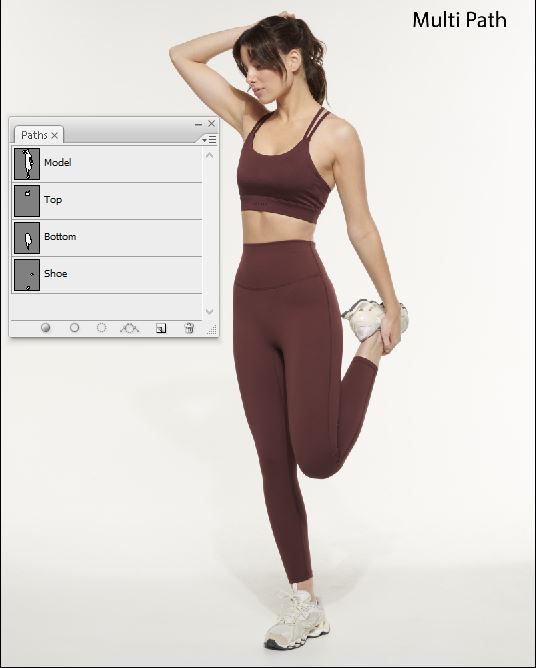
Need to Know About Multi-Clipping Path Service
Everything You Need to Know About Multi-Clipping Path Service In the fast-paced world of digital content, high-quality images are essential. Whether you're running an eCommerce store, managing a photography business, or offering design services, your images often decide whether someone clicks &ldqu...

Best Sports Photo Background Ideas
Best Sports Photo Background Ideas for Stunning Athlete Portraits Capturing athletes in their element demands more than just the right lens or lighting — the background can make or break a sports portrait. The right setting elevates the energy, emotion, and storytelling of the moment, transfo...

How to Edit Jewelry Photos
How to Edit Jewelry Photos to Make Them Shine Capturing the brilliance of jewelry through photography is both an art and a science. While a well-executed photoshoot lays the foundation, meticulous editing transforms good images into captivating visuals that truly showcase each piece's allure. This ...
How to Edit a Professional Headshot
How to Edit a Professional Headshot: 10 Tips for Flawless Results A professional headshot can make or break a first impression. Whether you're editing headshots for corporate clients, LinkedIn profiles, actor portfolios, or business websites, it's essential to ensure that the final image looks poli...
How to Replace or Remove an Image Background Using the Magic Wand Tool
What is the Magic Wand Tool? The Magic Wand Tool is a selection tool in Adobe Photoshop that allows users to select areas of an image based on color similarity. It works by clicking on a pixel, and it automatically selects all adjacent pixels with similar colors. This makes it a quick and efficient...
How to Choose the Best Backgrounds for Headshots
Best Backgrounds for Headshots 1. White or Light Gray Background A white or light gray background is a classic choice that offers unmatched versatility. It’s a timeless look that works across almost every industry, from corporate business settings to personal branding for entrepreneurs. The ...

Resize Images Without Quality Loss ?
Introduction Images are a vital part of digital communication, whether for websites, social media, ecommerce, or personal use. Proper resizing and compression ensure that images look professional, load quickly, and fit their intended purpose. This guide explores the best practices, tools, and tec...

The Benifits Of Background Removal Services
In the digital age, high-quality visuals are crucial for businesses, photographers, and designers. Whether its for e-commerce, marketing, or professional photography, background removal plays a key role in enhancing images. Background removal allows objects to be isolated, making them more adap...